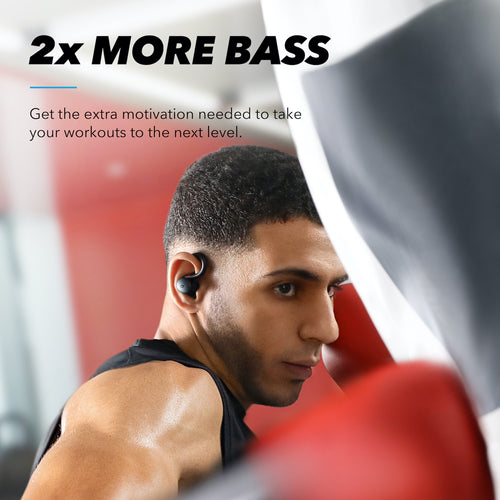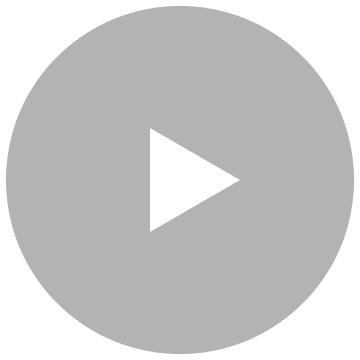-
Unboxing soundcore Sport X10
-
How to Wear soundcore Sport X10 Correctly?
-
How to Turn On Off and Use Controls for Sport X10?
-
How to Pair for the First Time and Reset soundcore Sport X10?
-
How to Use Features On the soundcore App for Sport X10?
-
How to Connect to the soundcore App and Update Firmware for Sport X10?
-
How to Use soundcore Sport X10?
-
What should I do if Sport X10 are uncomfortable and have an unstable fit?We suggest trying the following:
- Choose the ear tips that fit your ears the best.
- Rotate the ear hook to open.
- Insert the earbud into your ear.
- Hook the ear hook over your ear and find a suitable position for the best fit. -
Can the ear hooks be detached or rotated 360 degrees?The ear hooks cannot be detached and can rotate up to 210 degrees.
-
How do I turn on the earbuds?1. Open the lid for the earbuds to turn on automatically.
2. Alternatively, press the button for 3 seconds to turn them on. Or put the earbuds back in the case, close the lid, and then open again. -
How do I turn off the earbuds?1. The earbuds automatically enter charging mode when the case is shut, and the earbuds turn off when fully charged.
2. Alternatively method: Press the button on the earbud for 8 seconds to turn off manually. -
How do I control the earbuds?soundcore Sport X10 earbuds have physical buttons on the side:
Play / Pause: Press the right earbud twice (Default)
Next: Press the left earbud twice (Default)
Volume Up: Press the right earbud once (The volume cannot be adjusted when using a single earbud)
Volume Down: Press the left earbud once
Voice Assistant: Press the left or right earbud for 2 seconds (Only works when using a single earbud)
You can also customize the controls via the soundcore app to suit your needs.
-
How do I reset Sport X10 earbuds?1. Place the earbuds in the charging case and leave the case open.
2. Press and hold the button on the charging case for 10 seconds until the LED indicators on the case flash white 3 times and then flash in sequence. This confirms that the reset was successful and your earbuds can be connected normally. -
What should I do if any of the following problems occur?
- Cannot pair or reconnect with my device.
- One side does not pair with the other side or my device.
- No music plays after connecting with my device.
- Only one earbud has sound.1. Remove the protective film covering the connectors on the earbuds.
2. Reboot the Bluetooth device you're using (such as a phone or computer). Forget all the pairing records of your earbuds on your device and turn off Bluetooth.
3. Reset the earbuds as per the steps below (make sure your earbuds have enough battery).
- Place the earbuds in the charging case and leave the case open.
- Press and hold the button on the charging case for 10 seconds until the LED indicators on the case flash white 3 times and then flash in sequence. This confirms that the reset was successful and your earbuds can be connected normally.
When resetting the earbuds, make sure the earbuds are properly connected with charging points in the case, or it may cause resetting failure.
4. Turn on the Bluetooth of your device and search for soundcore Sport X10 and pair.
If there is a pop-up window to confirm pairing for "soundcore Sport X10," please select "Pair." If you accidentally select "Cancel", you need to refresh (turn off and turn on) the Bluetooth of your device and pair the earbuds again. -
What should I do if Sport X10 earbuds disconnect or the sound is choppy?Please note that this doesn't necessarily mean there is an issue with the earbuds, but may have something to do with the connected device and environment. Bluetooth signals may be influenced by obstructions, such as walls, pillars, home appliances, Wi-Fi, and more. To ensure a stable connection, we recommend avoiding such obstructions.
To fix this issue, please try the following:
1. Fully charge and reset your earbuds as stated below and re-pair them.
- Place the earbuds in the charging case and leave the case open.
- Press and hold the button on the charging case for 10 seconds until the LED indicators on the case flash white 3 times and then flash in sequence. This confirms that the reset was successful and your earbuds can be connected normally.
2. Check the earbuds by listening to a downloaded song/video.
3. Check the earbuds with another Bluetooth device in a different environment to see if it works well. -
What should I do if Sport X10 connects to my device when they are in the case?1. Rotate the ear hook to "closed" position.
2. Clean the earbuds and make sure they are dry.
3. Put your earbuds into the charging case and close the lid.
4. Wait for 6 seconds and open the lid.
5. If it fails, try again. -
What should I do if the left and right earbuds are connected with 2 different devices?When this happens, your earbuds are both in Mono mode. To return to Stereo mode:
1. Put both earbuds back into the charging case and close it.
2. Turn off the Bluetooth on one of your two devices.
3. Make sure there is only one discoverable Bluetooth device in range.
4. Open your case and remove both earbuds. They will reconnect with the Bluetooth device in Stereo mode. -
How do I connect Sport X10 with a TV, computer, or other Bluetooth device?1. Make sure the earbuds are fully charged and turned on.
2. Open the charging case and ensure the earbuds are in it. The earbuds will enter pairing mode.
3. Open the Bluetooth list on your device and select "Sport X10".
4. When successfully connected, the 3 LED indicators will turn steady white for 3 seconds and then turn off. -
What is Sport X10's Bluetooth range?The Bluetooth range is 10m/33ft.
-
What audio codecs does Sport X10 support?Sport X10 supports SBC and AAC.
-
What is the Bluetooth version?Bluetooth 5.2
-
What should I do if I can't find Sport X10 in the soundcore app?1. Pair the earbuds with your phone. Currently, the soundcore app is not available for computers.
2. Open the soundcore app, choose Add Devices > Headphones, Speakers, and Frames to find your device.
3. If you cannot find Sport X10 in the list, please choose Set up Manually > Sport > Sport X10.
4. If you cannot find Sport X10 in the list, please update the app to the latest version (3.0.1 or above). Alternatively, you can uninstall then reinstall the soundcore app.
If the problem still persists, contact us and let us know the version of the soundcore app and the phone model you're using so we can assist you better. -
How do I use Sport X10's breathing training feature?
-
What should I do if Sport X10 has low volume when connected to a phone?You can try the following:
1. Reset the earbuds. Make sure your earbuds have enough power, then:
- Place the earbuds in the charging case and leave the case open.
- Press and hold the button on the charging case for 10 seconds until the LED indicators on the case flash white 3 times and then flash in sequence. This confirms that the reset was successful and your earbuds can be connected normally.
2. Clear all the pairing records on your phone and re-pair your earbuds. Turn the volume down one notch on your phone. Then turn up the volume of both your phone and earbuds with the song/video to the maximum.
3. Use a cotton swab with a bit of rubbing alcohol to gently clean the metal mesh filter under the rubber ear tips. -
What should I do if Sport X10 has low volume when connected to a Mac computer?You can try the following:
1. Reset the earbuds. Make sure your earbuds have enough power, then:
- Place the earbuds in the charging case and leave the case open.
- Press and hold the button on the charging case for 10 seconds until the LED indicators on the case flash white 3 times and then flash in sequence. This confirms that the reset was successful and your earbuds can be connected normally.
2. Clear all pairing records on your Mac computer and re-pair your earbuds. Turn the volume down one notch on your Mac computer. Then turn up the volume of your computer, earbuds and music/video to the maximum.
3. Use a Q-tip with a bit of rubbing alcohol to gently clean the metal mesh filter under the rubber ear tips. -
What should I do if Sport X10 has low volume when connected to a Windows computer?You can try the following:
1. Reset the earbuds. Make sure your earbuds have enough power, then:
- Place the earbuds in the charging case and leave the case open.
- Press and hold the button on the charging case for 10 seconds until the LED indicators on the case flash white 3 times and then flash in sequence. This confirms that the reset was successful and your earbuds can be connected normally.
2. Clear all the pairing records on your Windows computer and re-pair your earbuds. Make sure you choose the right mode (For audio/video, choose Stereo, and for the mic, choose Hands-Free). Turn up the volume of your computer, earbuds, and song/video to the maximum.
3. Use a Q-tip with a bit of rubbing alcohol to gently clean the metal mesh filter under the rubber ear tips. -
How do I select the audio input and output on a Windows computer when using Sport X10?1. If you only want to listen to audio on the computer, select "Sport X10" for the computer audio. If you need to adjust the volume, adjust both the software and the computer volume.
2. If you need to use a conference app on your computer such as Zoom/Microsoft Teams, please set the input and output of the software as stated below:
- Microphone for software: Sport X10 Hands-Free
- Speaker for app: Sport X10 Hands-Free
If you need to adjust the volume, use the app. If you cannot adjust the volume on the app, please select "Sport X10 Hands-Free" as the output on your computer and adjust the volume.
3. If you need to use an audio and video app on your computer and you cannot set the input and output on the app, open the computer audio settings and choose the following settings:
Input: Sport X10 Hands-Free
Output: Sport X10 Hands-Free -
What should I do if call quality is poor when using Sport X10?1. Make sure you have raised both the volume of the earbuds and the connected device to the maximum.
2. Make sure you're wearing the earbuds in the correct position to create a tight seal.
3. Try switching to the phone mic and make a call to see if the problem still persists. -
Why do I suddenly hear obvious external noise when talking in ANC mode?During calls, Sport X10 will automatically switch to Normal mode, so that you can receive your own voice feedback in real time.
-
Why does the person on the other end of the call only hear a low and unclear voice?You can try the following:
- If you only use one earbud, make sure the other earbud is in the charging case.
- Try different sizes of ear tips that come with the earbuds and make sure you're wearing them in the correct position to create a tight seal.
- Please make sure the audio output device chosen is "soundcore Sport X10" on the connected device.
- If you make a call via an app, please try using your phone to make a call and see if the problem still persists.
- Try testing your earbuds with a different Bluetooth device in a different environment to see if it makes any difference. -
What should I do if Sport X10 has poor sound quality?You can try the following:
- Try different sizes of the included ear tips and make sure you're wearing the earbuds in the correct position so they create a tight seal. This will enhance the sound quality and noise cancellation effect.
- Try different types of music and make sure the input audio source has no distortion or other noises.
- Try different EQ modes on the soundcore app and customize the EQ to your preference. -
What should I do if the bass is weak, especially when using ANC and Transparency modes?- Try different sizes of the included ear tips and make sure you're wearing the earbuds in the correct position so they create a tight seal. This will enhance the sound quality and noise cancellation effect.
- Turn on "BassUp" in the soundcore app. -
When exercising, which mode should I use?Normal mode is recommended during exercise.
-
What should I do if I experience a "stethoscope effect" (hearing noises like rustling or thumps) when exercising while wearing Sport X10?We recommend turning off noise cancelling mode. Try using normal mode to see if it reduces the effect.
-
What should I do if wind noise affects listening to music when ANC or Transparency mode is turned on?Open the soundcore app and press “Settings” in the top right corner to open “Wind Noise Cancellation". The earbuds will automatically reduce the FF MIC gain when wind noise is detected to reduce its effect when listening to music or making calls.
-
How long does it take to fully charge Sport X10's earbuds?It takes about 1 hour to fully charge the earbuds.
-
How long does it take to fully charge Sport X10's charging case?It takes about 2 hours to fully charge the charging case.
-
Does the charging case support wireless charging?No, it doesn't.
-
What should I do if any of the following problems occur? 1) The earbuds don’t recharge in the charging case. 2) The earbuds stay connected to the device even after being placed in the charging case with the lid closed. 3) The earbuds don't turn on when taken out of the charging case.1. Confirm the charging case has power left (open the charging case to check if there is white light flashing).
2. Clean the charging pins with a dry cloth and an alcohol-based disinfectant. This is to ensure all charging contact pins on the earbuds and charging case are completely clean and dry from sweat and water. Then put the earbuds correctly into the case. The first light flashes twice when the left earbud is placed in the case. The third light flashes twice when the right earbud is placed in the case.
3. Please use the certified charging cable and wall charger.
4. Please check whether the ear tips are installed properly. -
How many times can Sport X10's charging case recharge the earbuds?When the charging case is fully charged, it can fully charge the earbuds 3 times. On the 4th time it will partially charge the earbuds to approximately 60%.
-
What is the battery life of Sport X10's earbuds in different modes?Normal: 8H (single charge) / 32H (with charging case)
ANC: 6H (single charge) / 24H (with charging case)
Transparency: 7H (single charge) / 28H (with charging case)
Call: 5H (single charge) / 20H (with charging case) -
What waterproof rating do Sport X10's earbuds have?Sport X10 earbuds have an IPX7 waterproof rating. The charging case does not have a waterproof rating. Note:
- Do not place earbuds and the charging case into a washing machine.
- Make sure that the earbuds and the charging case are dry before charging.
-
What do the LED indicators on the charging case mean?- Left LED flashes white for 3 seconds: Only 0-5% battery remaining.
- Left LED is steady white for 3 seconds: 6-30% battery remaining.
- 2 LEDs on left side are steady white for 3 seconds: 31-70% battery remaining.
- All LEDs are steady white for 3 seconds: 71-100% battery remaining.
- The left LED flashes twice when the left earbud is placed in the case.
- The right LED flashes twice when the right earbud is placed in the case. -
What do the LED indicators on the charging case mean when charging?- No power source connected to the charging case: 3 LEDs are turned off.
- Charge to 0-30%: The left LED flashes white continuously, and the other two LEDs are off.
- Charge to 31-70%: The LED on the left is steady white, the middle LED flashes white continuously, and the right LED is off.
- Charge to 71-99%: The left two LEDs are steady white, and the right LED flashes white continuously.
- When fully charged, all LED indicators are steady white for 1 minute.
- Unplug after fully charged: All LEDs are turned off. -
When do the LED indicators on the charging case indicate "Pairing Mode"?The 3 LEDs on the charging box flash white continuously. If the earbuds are not successfully connected after 10 minutes they will turn off.
-
When do the LED indicators on the charging case indicate "Successful Pairing"?The 3 LEDs are steady white for 3 seconds then turns off.
-
When do the LED indicators on the charging case indicate "Reset"?Place the earbuds in the charging case and leave it open. Press and hold the button on the case for 10 seconds until the 3 LEDs flash white 3 times at the same time.