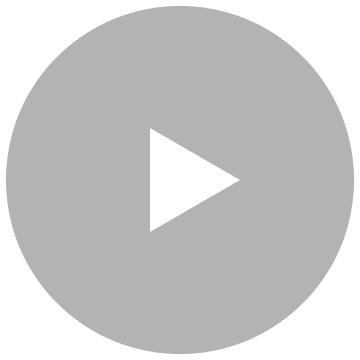-
What's in the box?Motion 300 Speaker
60 cm USB-C to C Cable
Safety Card&Quick Start Guide
Note: Wall charger not included. -
Does Motion 300 support AUX input?No
-
Can Motion 300 partycast pair with other model speakers, such as the Motion+ speaker?No, however, Motion 300 can pair with another Motion 300 speaker via TWS.
-
What's the playtime of Motion 300?13-hour battery life is based on measurements taken at 50% volume and with Bass Mode off. The actual
battery life may vary depending on factors such as the type of content being played, custom EQ settings,
and volume level. -
Is Motion 300 waterproof?Motion 300 supports IPX7 waterproofing, but before submerging it in water, it is necessary to ensure that
the waterproof cover is sealed tightly. -
How long does it take to charge Motion 300?It takes around 4 hours to charge with a certified 5V/3A (15W) wall charger.
-
What does the power indicator light on Motion 300 look like when charging?When charging, the power indicator light stays red. When fully charged, it stays white.
-
Why is the power button recessed?The recessed design make it easy to use the button in low-light and dark environments.
-
How many speakers does Motion 300 have?Motion 300 has two 15W full-range speakers.
-
What is the output power of Motion 300?30W
-
How do I reset Motion 300?Turn on the speaker then hold down the "Bluetooth" and "Volume +" buttons for 5- 10 seconds. You'll hear a
prompt and the speaker will automatically restart. -
Does Motion 300 have a built-in microphone?Yes. Motion 300 is equipped with a microphone, located on the top left.
-
What Bluetooth version does Motion 300 use?Bluetooth 5.3.
-
Which Bluetooth codecs does Motion 300 support?Motion 300 supports LDAC, SBC, and MPEG2 AAC LC Bluetooth codecs.
-
How can I extend Motion 300's battery life?Here are some tips on how to improve battery life:
1. Do not completely discharge the battery before recharging.
2. Recharge the battery as soon as possible when the low-battery indicator is on.
3. Stop charging once the battery is fully charged (to minimize recharging cycles).
4. Do not expose the speaker to harsh environments with extremely hot or cold temperatures.
5. Recharge the speaker regularly (once every 3 months) if it has not been used for a prolonged period.
-
How do I update Motion 300's firmware?1. Open the soundcore app and go to 'Update Firmware'.
2. Do not use your phone while the firmware is updating, except if you've set the soundcore app to run in
the background.
3. Motion 300 will restart automatically after updating. -
What is SmartTune?The speaker can recognize its own position (such as standing, lying, hanging), and automatically change
the EQ to deliver the best possible sound for that situation.
-
What does Hi-Res mean?Hi-Res is an abbreviation for High Resolution Audio, which is an audio format with superior sound quality
that retains more audio detail. Hi-Res allows you to better enjoy music with Motion 300.
-
What is LDAC? Why don't I see the LDAC option?LDAC is a Bluetooth encoding format that can transmit 3 times the amount of data of the ordinary SBC
Bluetooth codec.
Note: LDAC only works on devices running Android 8.0 or above; it does not work on iPhone. -
Does the LDAC mode affect Bluetooth connectivity?LDAC affecting Bluetooth performance is a common issue. However, as long as there is little interference
around and the Bluetooth device is not far from the speaker, Bluetooth should work properly. -
What is TWS function and does Motion 300 support it?TWS stands for True Wireless Stereo, and it allows two identicial speakers to play stereo sound after
pairing up. Motion 300 supports TWS. -
How can I pair two Motion 300 speakers at the same time via TWS?Method 1
1. Speaker 1 and Speaker 2: Long press the power button to turn on both speakers.
2. Speaker 1: Hold the Bluetooth button until the button light flashes white.
3. Speaker 2: Hold the Bluetooth button until the button light flashes white.
4. Wait for a few seconds, and you will hear a sound when the two speakers have paired successfully.
5. The primary speaker is the one with the blue light.
6. Use the primary speaker to pair with your device.
Method 2
1. Long press the power button to turn on both speakers.
2. Connect either speaker with your Bluetooth device.
3. On both speakers, press and hold the Bluetooth button for at least 2 seconds to enter TWS pairing mode.
4. Wait for a few seconds, and you will hear a sound when the two speakers have paired successfully.